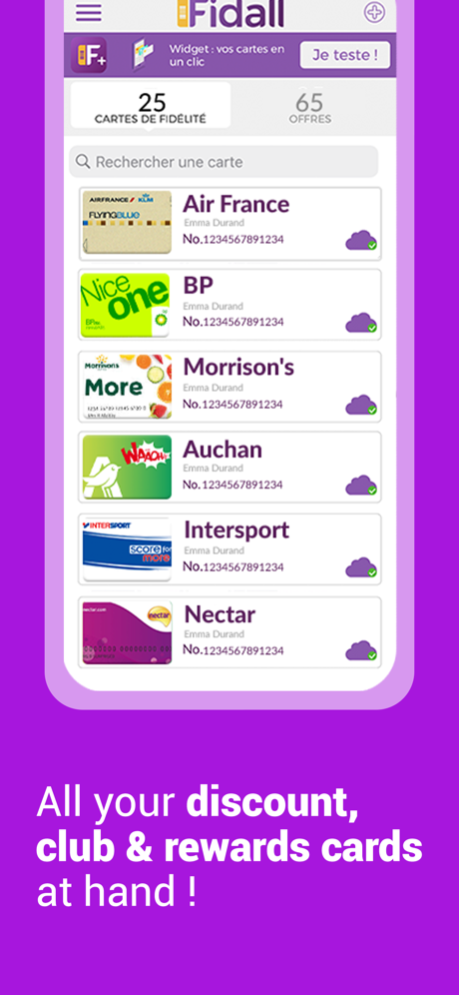Version History
Here you can find the changelog of Fidall - Loyalty Cards & Deals since it was posted on our website on 2016-09-26.
The latest version is 9.1.1 and it was updated on soft112.com on 22 April, 2024.
See below the changes in each version:
version 9.1.1
posted on 2024-01-23
Jan 23, 2024
Version 9.1.1
Bug fix
version 9.1.0
posted on 2023-12-15
Dec 15, 2023
Version 9.1.0
Bug fix
version 9.0.9
posted on 2023-06-29
Jun 29, 2023
Version 9.0.9
Bug fix
version 9.0.7
posted on 2023-05-24
May 24, 2023
Version 9.0.7
Bug fix
version 9.0.6
posted on 2023-03-25
Mar 25, 2023
Version 9.0.6
Thank you for using Fidall!
In this release:
- The order of the cards is preserved on the Apple Watch
- We improved the stability of the application
version 8.12.8
posted on 2022-06-02
Jun 2, 2022 Version 8.12.8
Apple Watch bug fix
version 8.12.7
posted on 2022-04-05
Apr 5, 2022 Version 8.12.7
Update now your Fidall Loyalty Cards Wallet to shop faster, easier & smarter than ever ^^
Lighten your wallet, save all your loyalty cards on your phone... and never forget your points and savings again while shopping!
What's new in this new version?
◆ LOYALTY CARDS
Good news, searching your loyalty cards just got easier! Find the right card faster at checkout and add your new loyalty programs in just 3 taps on your new Fidall.
◆ OFFERS
Scanning your shop receipts for your cashback request has never been easier, thanks to the new instant snapshot.
Don't miss our new weekly offers: check the best cashback discounts on your favorite brands and products after each trip to the grocery store, to save on your daily shopping!
⁕⁕⁕
⁕ Any questions or suggestions. We are here to help you: contact@fidall.com :)
version 8.12.6
posted on 2022-03-24
Mar 24, 2022 Version 8.12.6
Update now your Fidall Loyalty Cards Wallet to shop faster, easier & smarter than ever ^^
Lighten your wallet, save all your loyalty cards on your phone... and never forget your points and savings again while shopping!
What's new in this new version?
◆ LOYALTY CARDS
Good news, searching your loyalty cards just got easier! Find the right card faster at checkout and add your new loyalty programs in just 3 taps on your new Fidall.
◆ OFFERS
Scanning your shop receipts for your cashback request has never been easier, thanks to the new instant snapshot.
Don't miss our new weekly offers: check the best cashback discounts on your favorite brands and products after each trip to the grocery store, to save on your daily shopping!
⁕⁕⁕
⁕ Any questions or suggestions. We are here to help you: contact@fidall.com :)
version 8.12.5
posted on 2022-02-15
Feb 15, 2022 Version 8.12.5
Update now your Fidall Loyalty Cards Wallet to shop faster, easier & smarter than ever ^^
Lighten your wallet, save all your loyalty cards on your phone... and never forget your points and savings again while shopping!
What's new in this new version?
◆ LOYALTY CARDS
Good news, searching your loyalty cards just got easier! Find the right card faster at checkout and add your new loyalty programs in just 3 taps on your new Fidall.
◆ OFFERS
Scanning your shop receipts for your cashback request has never been easier, thanks to the new instant snapshot.
Don't miss our new weekly offers: check the best cashback discounts on your favorite brands and products after each trip to the grocery store, to save on your daily shopping!
⁕⁕⁕
⁕ Any questions or suggestions. We are here to help you: contact@fidall.com :)
version 8.12.4
posted on 2022-02-09
Feb 9, 2022 Version 8.12.4
Update now your Fidall Loyalty Cards Wallet to shop faster, easier & smarter than ever ^^
Lighten your wallet, save all your loyalty cards on your phone... and never forget your points and savings again while shopping!
What's new in this new version?
◆ LOYALTY CARDS
Good news, searching your loyalty cards just got easier! Find the right card faster at checkout and add your new loyalty programs in just 3 taps on your new Fidall.
◆ OFFERS
Scanning your shop receipts for your cashback request has never been easier, thanks to the new instant snapshot.
Don't miss our new weekly offers: check the best cashback discounts on your favorite brands and products after each trip to the grocery store, to save on your daily shopping!
⁕⁕⁕
⁕ Any questions or suggestions. We are here to help you: contact@fidall.com :)
version 8.12.2
posted on 2021-12-23
Dec 23, 2021 Version 8.12.2
Update now your Fidall Loyalty Cards Wallet to shop faster, easier & smarter than ever ^^
Lighten your wallet, save all your loyalty cards on your phone... and never forget your points and savings again while shopping!
What's new in this new version?
◆ LOYALTY CARDS
Good news, searching your loyalty cards just got easier! Find the right card faster at checkout and add your new loyalty programs in just 3 taps on your new Fidall.
◆ OFFERS
Scanning your shop receipts for your cashback request has never been easier, thanks to the new instant snapshot.
Don't miss our new weekly offers: check the best cashback discounts on your favorite brands and products after each trip to the grocery store, to save on your daily shopping!
⁕⁕⁕
⁕ Any questions or suggestions. We are here to help you: contact@fidall.com :)
version 8.10.1
posted on 2021-11-16
Nov 16, 2021 Version 8.10.1
Update now your Fidall Loyalty Cards Wallet to shop faster, easier & smarter than ever^^
Lighten your wallet, save all your loyalty cards on your phone... and never forget your points and savings again while shopping!
What's new in this new version?
◆ LOYALTY CARDS
Good news, you can now re-order your loyalty cards in just one tap. New options are waiting for you in the menu situated right to the card search bar: just click ans organize your card list as you want: most used cards first, alphabetic order, drag & drop any card ... The choice is yours!
◆ OFFERS
We are working on optimizing the design of your offer list, to help you find the cashback discount that interest you more easily. Available offers are displayed on top, while the offers you already used can be found at the end of the list.
PS : Black Friday and Christmas deals are coming soon: do not forget to check your Fidall app in the next weeks!
⁕⁕⁕
⁕ Any questions or suggestions. We are here to help you: contact@fidall.com :)
version 8.9
posted on 2021-09-24
Sep 24, 2021 Version 8.9
Download the new Fidall version!
> This summer, go out (the spirit) light: lighten your wallet of all your loyalty cards ... for always more savings on your shopping! ^^
You can now be informed of the follow-up of your refunds by push notification! It's faster and more efficient!
version 8.8.1
posted on 2021-08-18
Aug 18, 2021 Version 8.8.1
Feel light and free your mind this summer: Lighten your wallet, save all your loyalty cards on your phone... and never forget your points and savings again while shopping!
Update now your Fidall Loyalty Wallet to shop faster, easier & smarter than ever:
What's new?
* Now you can sign up in just one click using Google Sign-In: don't forget to REGISTER on Fidall to keep all your loyalty cards safe if you loose or change your phone!
* CASHBACK offers just had a makeover: Click on the brands and products you love in the OFFER list to check out the remaining cashbacks you can claim.
* Meet your new INBOX: the central hub for all your latest promotions, loyalty card alerts and exclusive rewards for your next trip to your favorite stores, at a glance!
* Thanks to your latest feedbacks, we also improved the app performance and fixed some minor bugs that went unnoticed. Thank you all for your support!
---
Got any feedback, questions, suggestions? Do not hesitate to write us at contact@fidall.com: we read each and every of your emails or comments, they all help us to better serve you for your everyday shopping :)
PS: And if you love Fidall and find it useful, don't forget to share your stars on the app store ^^
version 8.8
posted on 2021-08-02
Aug 2, 2021 Version 8.8
Feel light and free your mind this summer: Lighten your wallet, save all your loyalty cards on your phone... and never forget your points and savings again while shopping!
Update now your Fidall Loyalty Wallet to shop faster, easier & smarter than ever:
What's new?
* Now you can sign up in just one click using Google Sign-In: don't forget to REGISTER on Fidall to keep all your loyalty cards safe if you loose or change your phone!
* CASHBACK offers just had a makeover: Click on the brands and products you love in the OFFER list to check out the remaining cashbacks you can claim.
* Meet your new INBOX: the central hub for all your latest promotions, loyalty card alerts and exclusive rewards for your next trip to your favorite stores, at a glance!
* Thanks to your latest feedbacks, we also improved the app performance and fixed some minor bugs that went unnoticed. Thank you all for your support!
---
Got any feedback, questions, suggestions? Do not hesitate to write us at contact@fidall.com: we read each and every of your emails or comments, they all help us to better serve you for your everyday shopping :)
PS: And if you love Fidall and find it useful, don't forget to share your stars on the app store ^^
version 8.7
posted on 2021-06-20
Jun 20, 2021 Version 8.7
Feel light and free your mind this summer: Lighten your wallet, save all your loyalty cards on your phone... and never forget your points and savings again while shopping!
Update now your Fidall Loyalty Wallet to shop faster, easier & smarter than ever:
What's new?
* Now you can sign up in just one click using Google Sign-In: don't forget to REGISTER on Fidall to keep all your loyalty cards safe if you loose or change your phone!
* CASHBACK offers just had a makeover: Click on the brands and products you love in the OFFER list to check out the remaining cashbacks you can claim.
* Meet your new INBOX: the central hub for all your latest promotions, loyalty card alerts and exclusive rewards for your next trip to your favorite stores, at a glance!
* Thanks to your latest feedbacks, we also improved the app performance and fixed some minor bugs that went unnoticed. Thank you all for your support!
---
Got any feedback, questions, suggestions? Do not hesitate to write us at contact@fidall.com: we read each and every of your emails or comments, they all help us to better serve you for your everyday shopping :)
PS: And if you love Fidall and find it useful, don't forget to share your stars on the app store ^^
version 8.6
posted on 2021-05-16
May 16, 2021 Version 8.6
Springtime's here! To help you Spring clean your daily shopping routines, we hid some surprises in this new version of your Fidall Loyalty Wallet.
Wait no more: update now to shop faster, easier & smarter than ever! ^^
What's new?
* Meet your new INBOX: the central hub for all your latest offers, loyalty card alerts and exclusive rewards for your next trip to your favorite stores, at a glance!
* Thanks to your latest feedbacks, we also improved the app performance and fixed some minor bugs that went unnoticed. Thank you for your help!
---
Got any feedback, questions?
Do not hesitate to write us at contact@fidall.com or on Facebook: we read each and every of your emails or comments, they all help us to optimize Fidall and better serve you for your everyday shopping!
PS: And if you love Fidall and find it useful, don't forget to share your stars on the app store ;-) THANK you all for your support!
version 8.5.1
posted on 2021-05-07
May 7, 2021 Version 8.5.1
*The search bar within the app have been optimized: Test and quickly find your cards, cashback offers & favorite stores and brands in just one tap!
*Bug fixes and reworks, based on your last requests: everything is working fine again, e.g. for the creation of your own custom cards.
---
Got any feedback, any questions?
Do not hesitate to write us at contact@fidall.com or on Facebook: we read each and every of your emails or comments, they all help us to optimize Fidall and better serve you for your everyday shopping! PS: And if you love Fidall and find it useful, don't forget to share your stars on the app store ;-)
THANK you all for your support!
version 8.5
posted on 2021-03-17
Mar 17, 2021 Version 8.5
*The search bar within the app have been optimized: Test and quickly find your cards, cashback offers & favorite stores and brands in just one tap!
*Bug fixes and reworks, based on your last requests: everything is working fine again, e.g. for the creation of your own custom cards.
---
Got any feedback, any questions?
Do not hesitate to write us at contact@fidall.com or on Facebook: we read each and every of your emails or comments, they all help us to optimize Fidall and better serve you for your everyday shopping! PS: And if you love Fidall and find it useful, don't forget to share your stars on the app store ;-)
THANK you all for your support!
version 8.4.2
posted on 2021-02-17
Feb 17, 2021 Version 8.4.2
* The search bars within the app have been optimized: Test and quickly find your cards, cashback offers & favorite stores and brands in just one tap!
---
Got any feedback, any questions? Do not hesitate to write us at contact@fidall.com or on Facebook: we read each and every of your emails or comments, they all help us to optimize Fidall and better serve you for your everyday shopping! PS: And if you love Fidall and find it useful, don't forget to share your stars on the app store ;-)
THANK you all for your support!
version 8.4.1
posted on 2021-02-04
Feb 4, 2021 Version 8.4.1
* The search bars within the app have been optimized: Test and quickly find your cards, cashback offers & favorite stores and brands in just one tap!
---
Got any feedback, any questions? Do not hesitate to write us at contact@fidall.com or on Facebook: we read each and every of your emails or comments, they all help us to optimize Fidall and better serve you for your everyday shopping! PS: And if you love Fidall and find it useful, don't forget to share your stars on the app store ;-)
THANK you all for your support!
version 8.4
posted on 2021-02-02
Feb 2, 2021 Version 8.4
Update your FIDALL app: newness awaits… We hope you'll like it! ;-)
* Your LOYALTY CARDS have a new look: Clic on your card, and get now all your store's key information, current sales or promotions -at a glance!
* The search bars within the app have been optimized: Test and quickly find your cards, cashback offers & favorite stores and brands in just one tap!
---
Got any feedback, any questions? Do not hesitate to write us at contact@fidall.com or on Facebook: we read each and every of your emails or comments, they all help us to optimize Fidall and better serve you for your everyday shopping! PS: And if you love Fidall and find it useful, don't forget to share your stars on the app store ;-)
THANK you all for your support!
version 8.3
posted on 2021-01-17
Jan 17, 2021 Version 8.3
Bug fix
version 8.2.1
posted on 2021-01-10
Jan 10, 2021 Version 8.2.1
HAPPY NEW YEAR 2021 to everyone!
Thank you all for using the Fidall app: we're so glad to help you shop easier, smarter, better everyday this year ;-)
We improved the handling of cashback offers, and we're constantly working on the app experience to serve you better!
Any question, feedback, suggestions. Please do not hesitate to reach out to the Fidall team at contact@fidall.com.
version 8.2
posted on 2021-01-03
Jan 3, 2021 Version 8.2
Bug fix
version 8.1.2
posted on 2020-12-14
Dec 14, 2020 Version 8.1.2
A new release with lots of surprises:
You can now search for offers and your loyalty cards!
The app is now lighter and use less space on your phone.
version 8.1.1
posted on 2020-11-17
Nov 17, 2020 Version 8.1.1
App optimization
version 8.0.3
posted on 2020-10-12
Oct 12, 2020 Version 8.0.3
Bug fix
version 8.0.2
posted on 2020-10-07
Oct 7, 2020 Version 8.0.2
A brand new version of Fidall is now available to you.
Few visible changes, and yet we have reviewed all the mechanics of the application.
version 7.8
posted on 2020-07-16
Jul 16, 2020 Version 7.8
Thank you all for using Fidall!
On the program this new version, a lot of new features:
- Apple Watch compatibility is finally back for Fidall + members! Find all your favorite cards in 1 click!
- Fixed some problems in case of weak connection
- Improved stability and speed of the application
version 7.8
posted on 2020-07-16
16 Jul 2020 Version 7.8
Thank you all for using Fidall!
On the program this new version, a lot of new features:
- Apple Watch compatibility is finally back for Fidall + members! Find all your favorite cards in 1 click!
- Fixed some problems in case of weak connection
- Improved stability and speed of the application
version 7.7.1
posted on 2020-07-03
Jul 3, 2020 Version 7.7.1
New :
- Fidall+ Widget
- Optimization and bug fix
version 7.6.3
posted on 2020-06-02
Jun 2, 2020 Version 7.6.3
Bug fix
version 7.6
posted on 2020-03-31
Mar 31, 2020 Version 7.6
More and more of you are using Fidall, and we thank you!
Following your feedback, we offer 4 improvements that will fill you:
- You can now find all your reimbursement requests
- You can now request a refund if it has been refused, even if the offer limit is reached!
- Check the quality of the ticket before sending
- Correction of an anomaly when adding a ticket from the library
version 7.5
posted on 2020-03-11
Mar 11, 2020 Version 7.5
Apple Sign in is now available
App optimization
version 7.4.5
posted on 2020-01-30
Jan 30, 2020 Version 7.4.5
New: Discover the offers in preview on Fidall +!
Fidall refund offers are available in limited quantities. Thanks to Fidall +, you benefit from 3 days of exclusivity before distribution to 100% of Fidall users.
Many improvements on the application:
- Correction of the problem preventing the deletion of certain loyalty cards
- Fixed problem with sorting loyalty cards
- Displays of reimbursement offers already used
- Improvements and optimizations of the application
version 6.7
posted on 2010-07-20
version 7.6
posted on 1970-01-01
31. März 2020 Version 7.6
More and more of you are using Fidall, and we thank you!
Following your feedback, we offer 4 improvements that will fill you:
- You can now find all your reimbursement requests
- You can now request a refund if it has been refused, even if the offer limit is reached!
- Check the quality of the ticket before sending
- Correction of an anomaly when adding a ticket from the library
version 7.5
posted on 1970-01-01
11. maalis 2020 Version 7.5
Apple Sign in is now available
App optimization
version 7.8
posted on 1970-01-01
2020年7月16日 Version 7.8
Thank you all for using Fidall!
On the program this new version, a lot of new features:
- Apple Watch compatibility is finally back for Fidall + members! Find all your favorite cards in 1 click!
- Fixed some problems in case of weak connection
- Improved stability and speed of the application